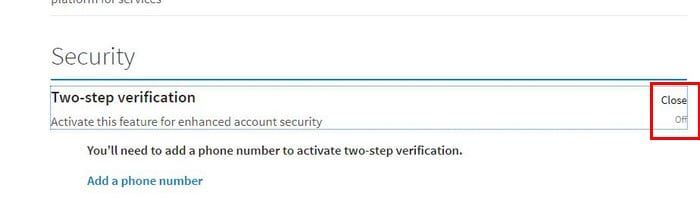LinkedIn Two-Factor Authentication Instructions
1. Cick on the "Privacy" tab.
2. Look for the "Security" section, which is all the way at the bottom.
3. Under "Two-step verification", click on the "Off" option.
4. Enter your phone number and enter the code sent to you.
5. Once you have clicked on "Verify", two-factor authentication will be enabled.