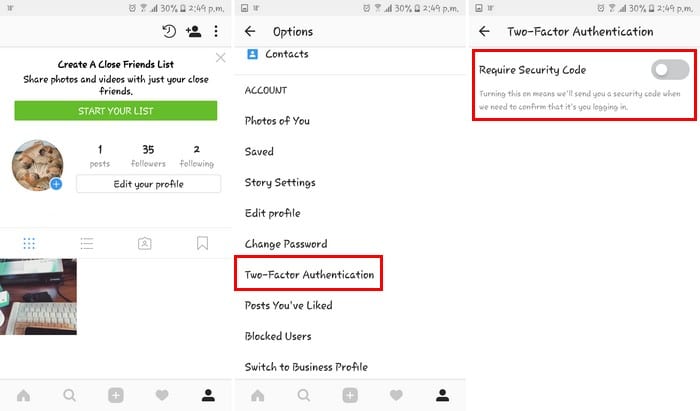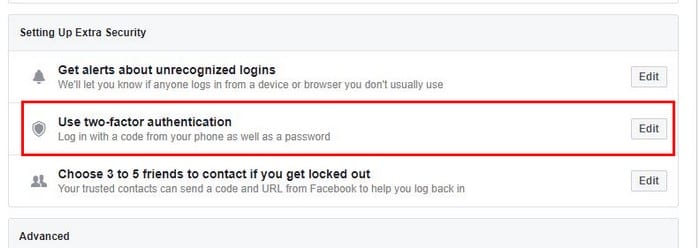Adding two-factor authentication to social media accounts adds an extra layer of protection to your accounts. Follow the instructions below to set up two-factor authentication for many of the most widely used social media networks.
1. Click on the drop-down menu on the top right and click "Settings."
2. Click on "Security" and log in at the top left.
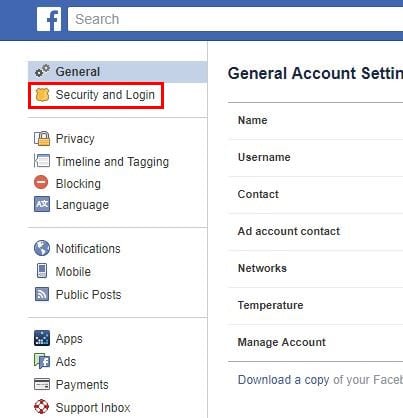
3. Scroll down until you see "Use two-factor authentication & click on the edit button to the right.
4. If you have not added your phone number, go ahead and do so now. If you already have a phone number but have disabled the feature, click on the "Enable" option at the bottm right. You have the option to choose to add a phone number or a security key and a code generator.